Daily Chinese is a learning mobile app that helps Chinese learners develop their speaking and listening skills.
Project Type
Mobile Application
My Role
Product Management | UX Design | UI Design | Brand Strategy
To design an uncomplicated and sleek method for learning Chinese speaking and listening, we strived to take ease of use into consideration.
Design Sprint Period
4 months
Background
As a part-time Chinese teacher, I was often asked how to improve students' speaking and listening skills. In real life, they had a hard time finding an effective method for improving their listening and speaking skills.
Therefore, I wonder if it is possible to develop an easy-to-use way that can help them improve their Chinese proficiency.
User Survey
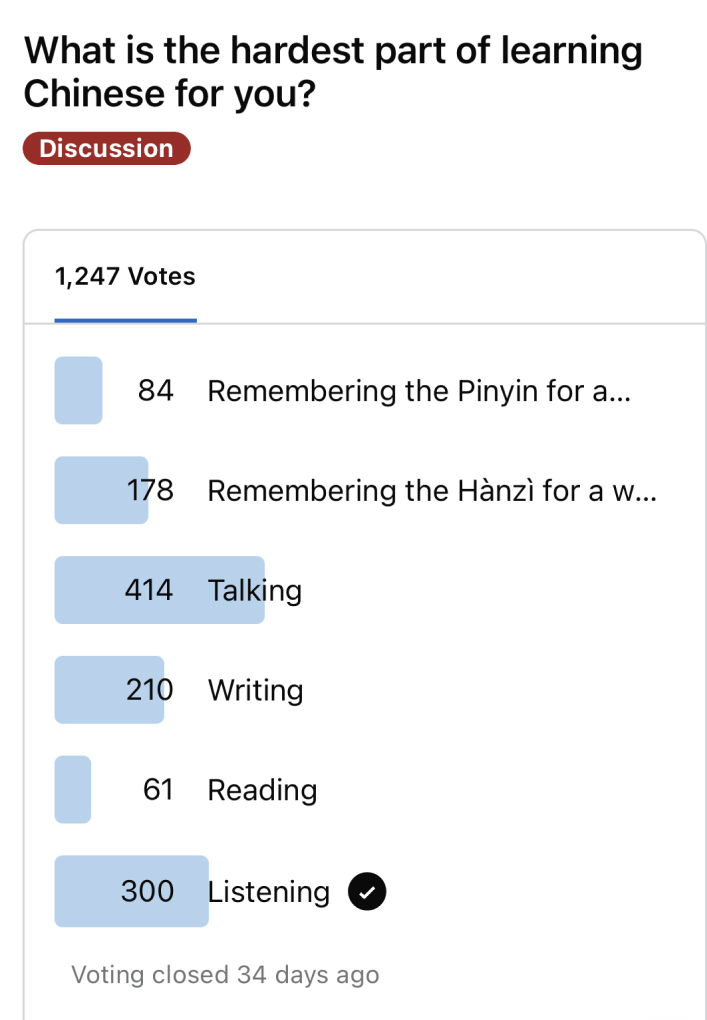
(Online survey @ Reddit)
Users Needs
I interviewed Takuya and Kanako, two of my students and I also set out an online survey on social media. I realized that my student's needs were not alone after collecting over 30 survey feedback.
" Chinese people's tones are hard for me to hear, so I often get into embarrassing situations."
" When I'm at work, I'm afraid I won't understand or speak clearly if I answer calls from Chinese people."
Understand their needs:
1. Incapable of assessing the accuracy of the pronunciation.
2. Not sure how to use vocabulary in real-life conversations.
3. Communication with Chinese people is a challenge.
Design task
The design task centers around addressing user needs, with a primary focus on enhancing pronunciation accuracy, improving Chinese listening skills, and facilitating better communication with Chinese individuals through the implementation of in-app features.
Product Scope
As a result of extensive research into voice output software and listening and speaking functions on the market, I have identified a suitable solution for it.
- Design a mobile app instead of a website: A Mobile application is easy for users to use daily.
- Develop a mobile application with two language options, English and Chinese: Despite the limited product development funds, English has a broad foundation, and Chinese can be offered to non-native English learners.
- The main functions are listening and speaking: A user's oral Chinese abilities are primarily reflected in physical conversation and application, not in writing or reading.
Wireframes
With the daily Chinese self-test function, users can cultivate listening and speaking habits and establish good learning habits.
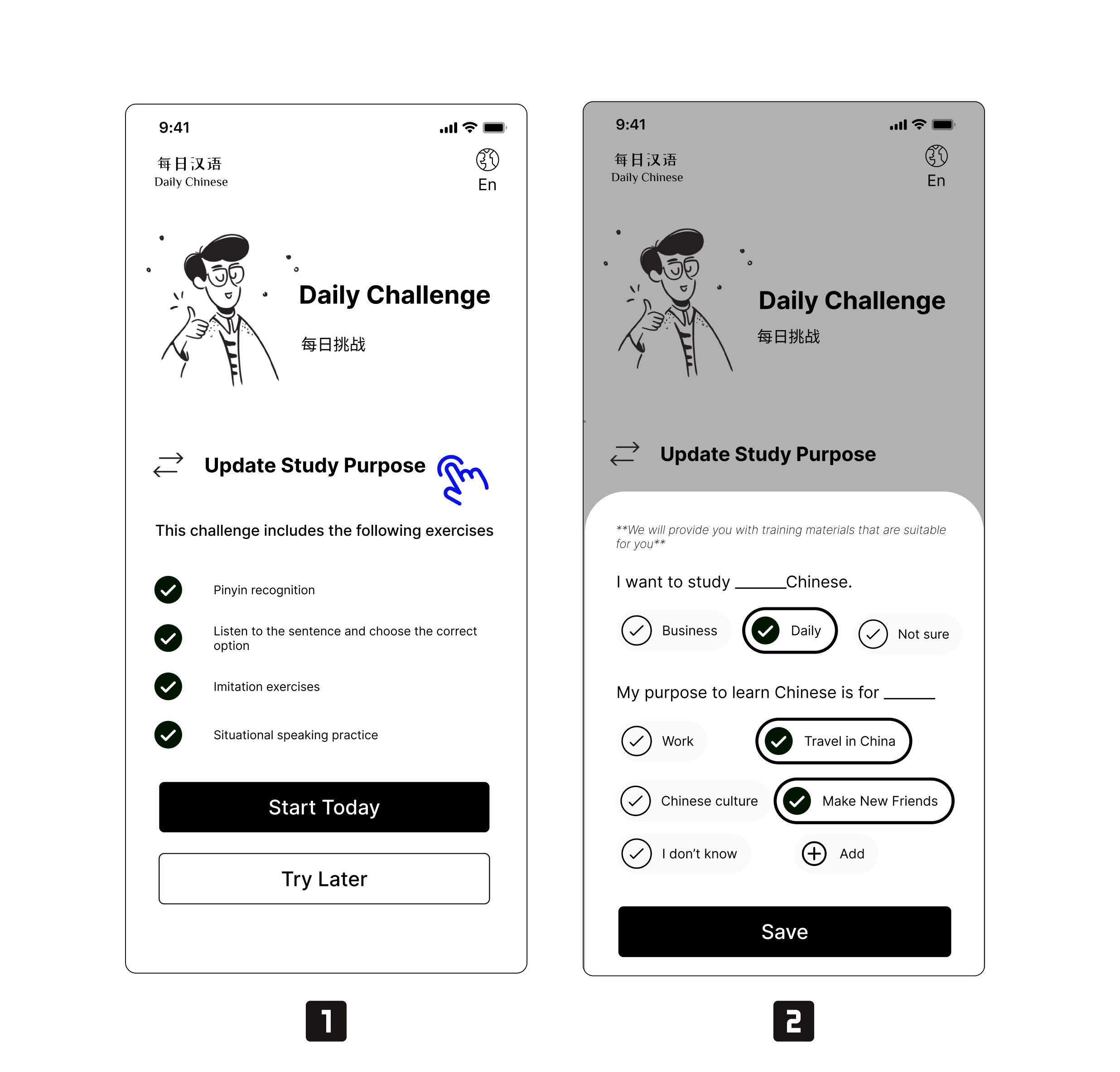
A user's learning purpose is used to determine the content of each daily challenge.
Custom labels cannot be longer than 15 characters.
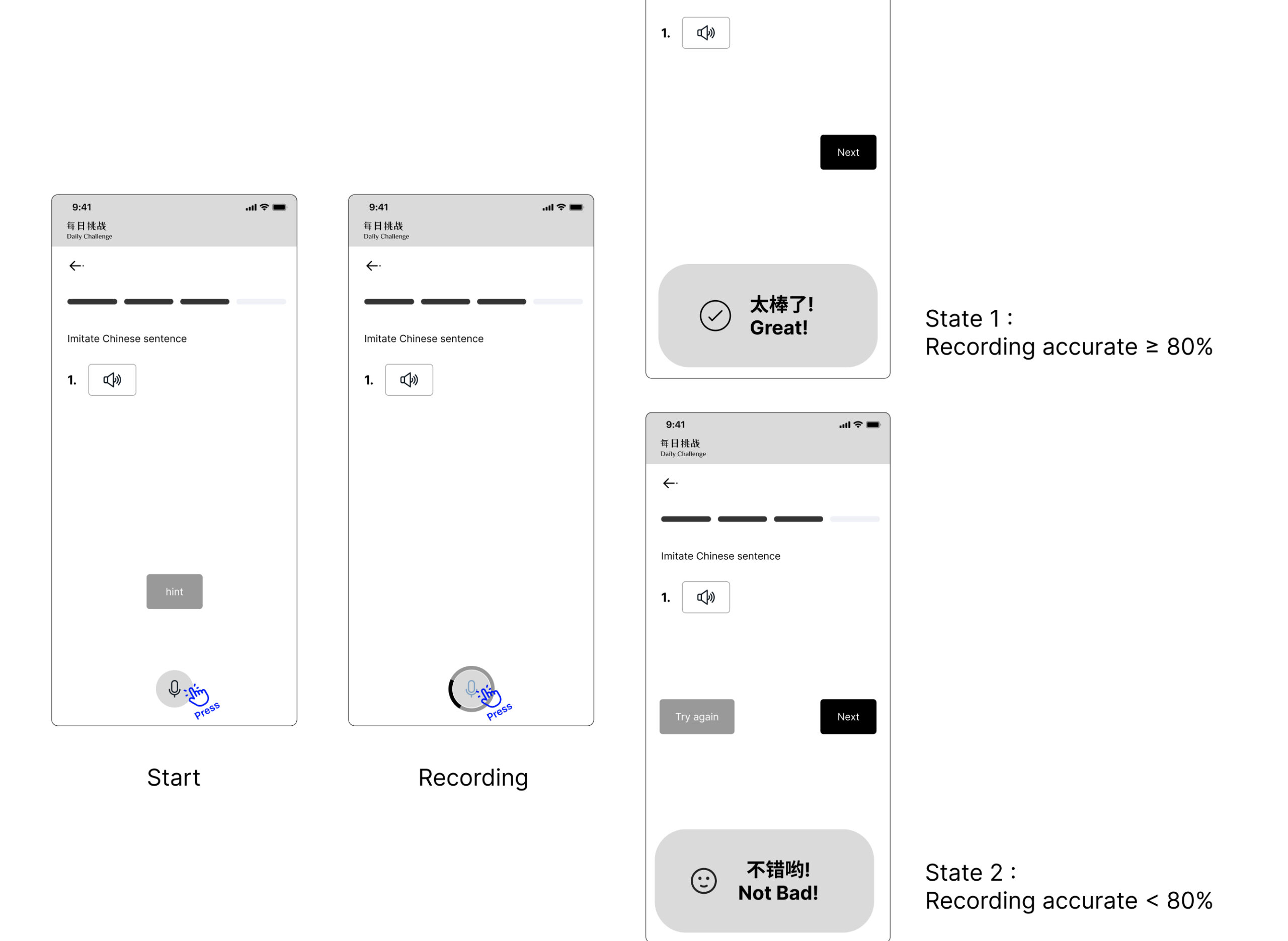
Test & Errors
After designing this function, I was eager to test it with students, but the results weren't ideal.
" This daily challenge is too difficult for me to practice because I have zero level of Chinese learning."
"I still can not figure out what's wrong with my pronunciation."
By combining all the user test data, I have summarized my mistakes.
1. This function cannot be applied to users who have not learned Chinese
2. Oral practice is not targeted, the user does not know if his/her pronunciation is accurate
Iteration
1.
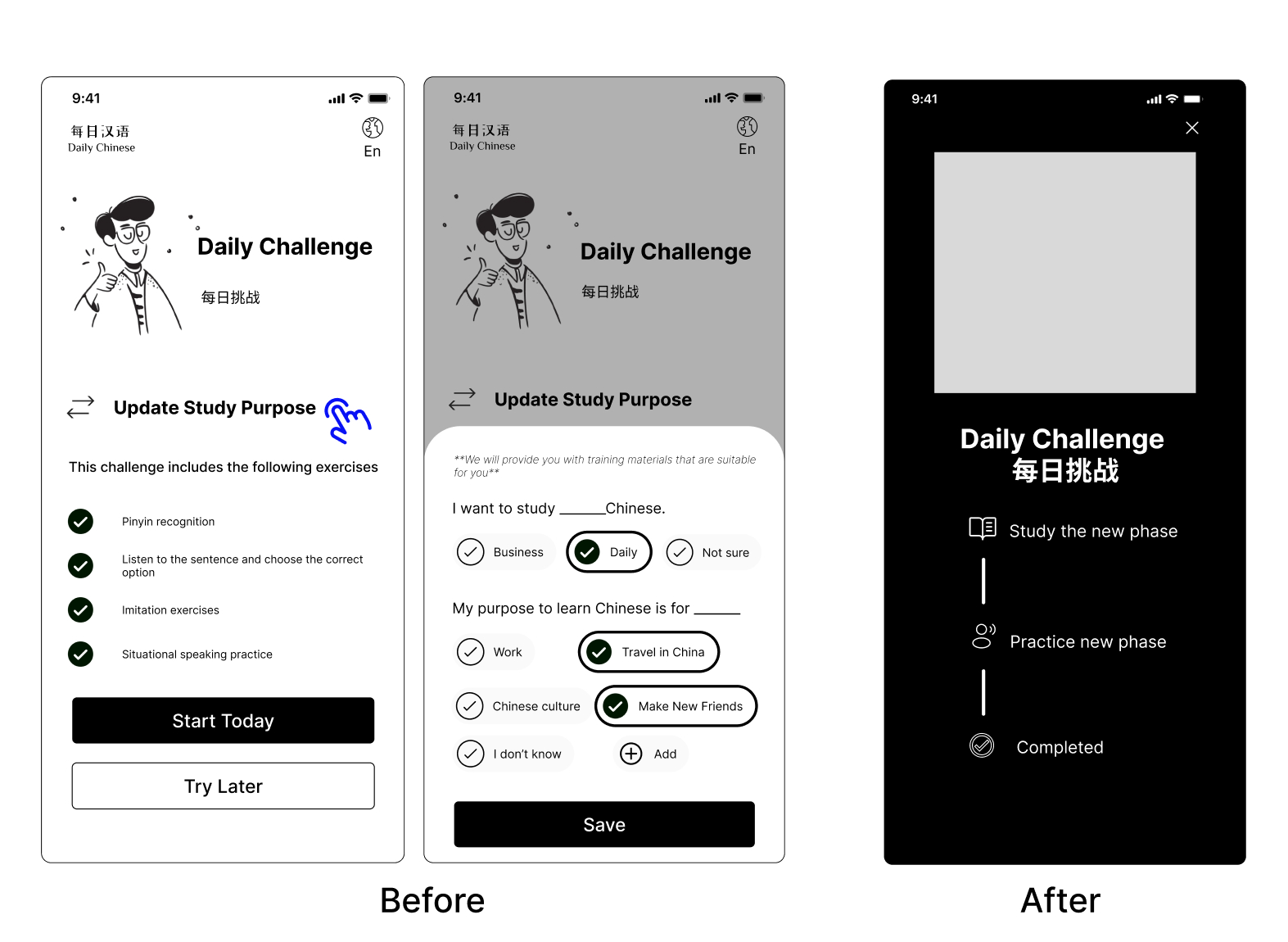
🙋Problem: Users with zero experience learning Chinese gave up on the Daily Challenge at the first stage.
✍️Solving Plan: A better approach than setting challenges based on users' needs is to allow them to learn before participating.
📒Test Result: 38% more people participated in using Daily Challenge.
2.
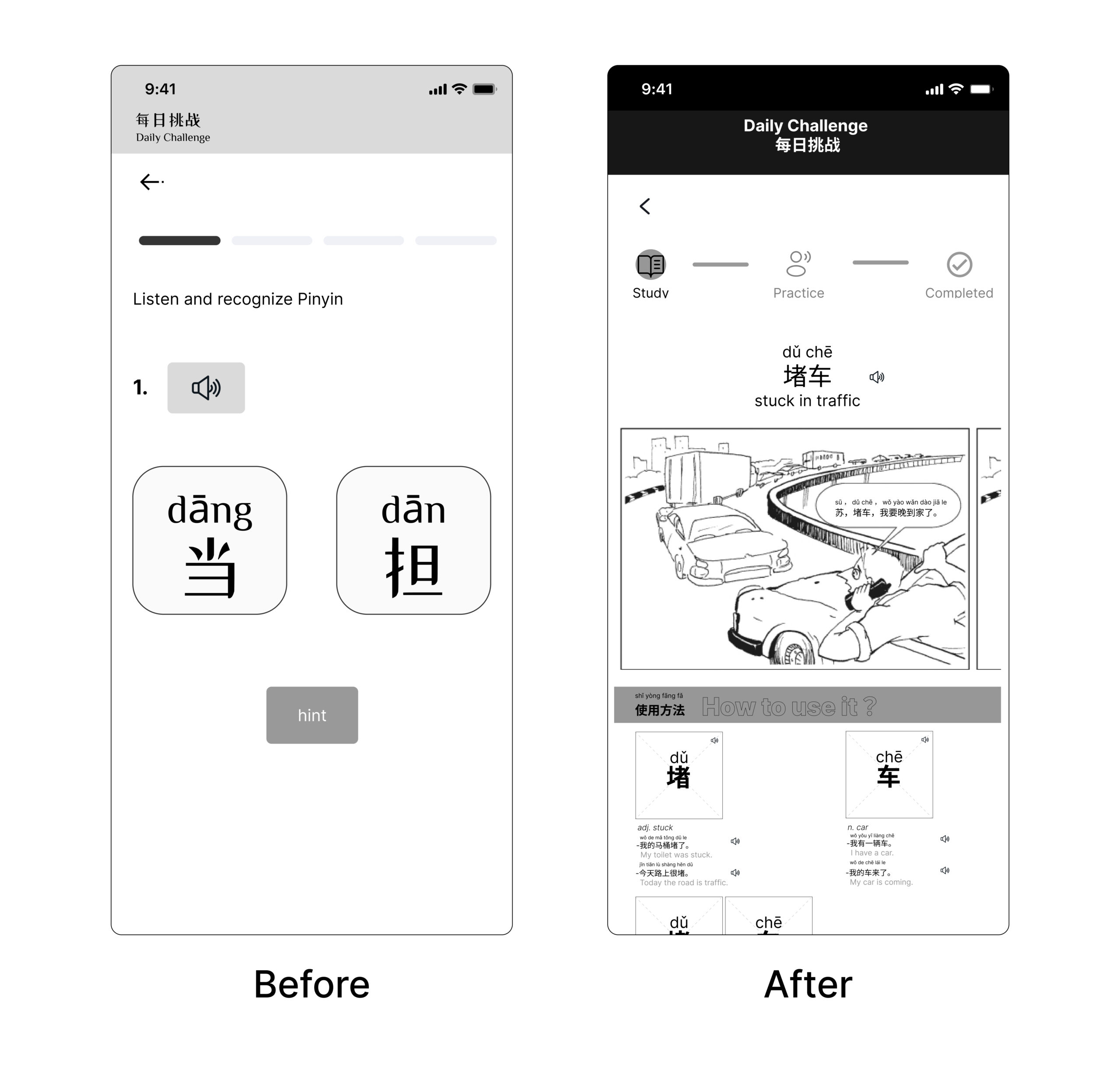
🙋Problem:
Users get frustrated because the information about pagination is inaccurate, and they end up giving up the challenge.
✍️Solving plan:
Three steps are all that is needed to simplify pagination information.
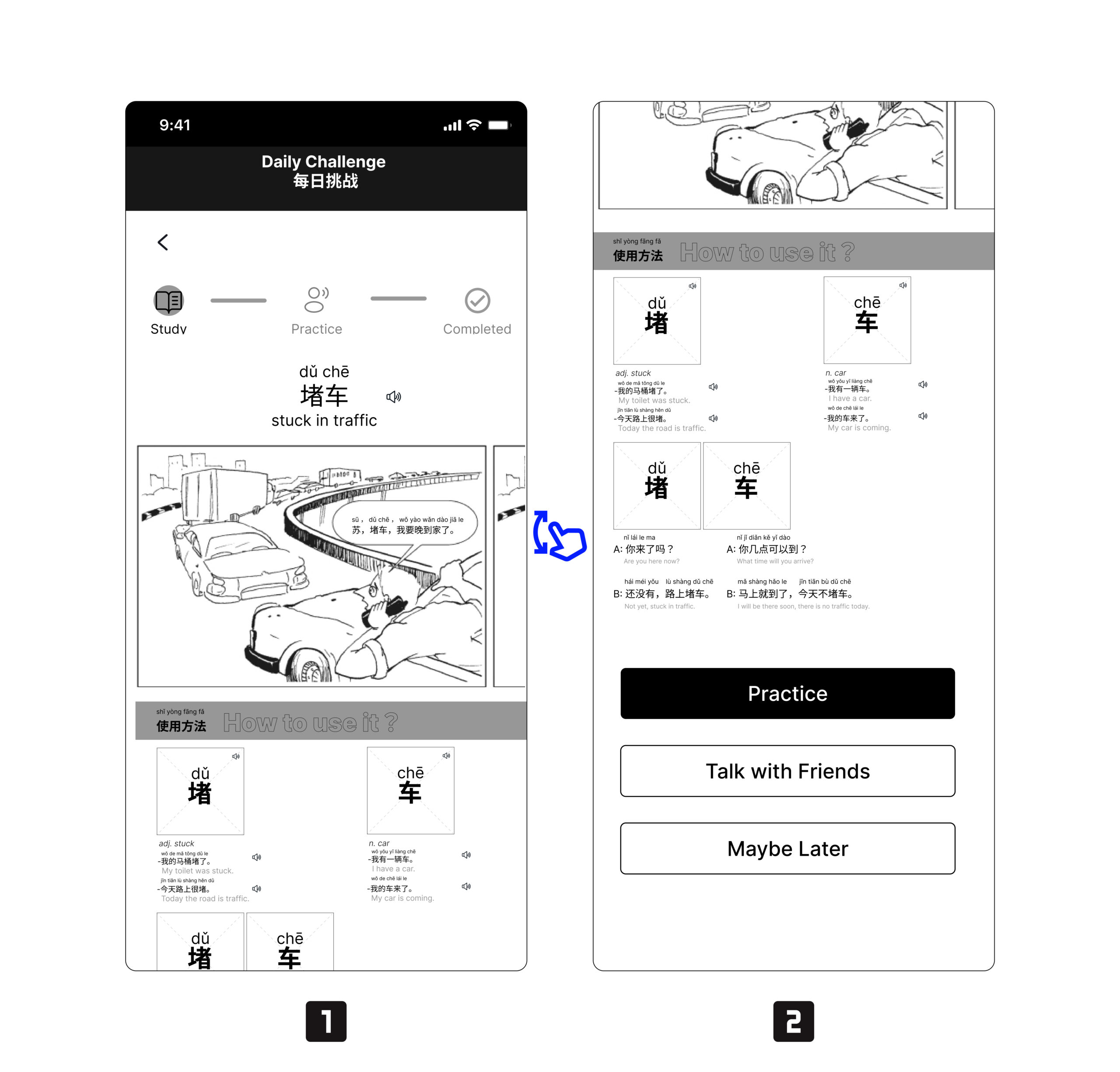
⭐️ Bonus
Enhance user engagement by offering additional practice options.
- Practice: Access the practice segment of the challenge.
- Talk with Friends: Instantly connect with native speakers in the community for 5 minutes of free speaking practice.
- Maybe Later: Allow users to thoroughly grasp the content or tackle the challenge in a more conducive environment.
3.
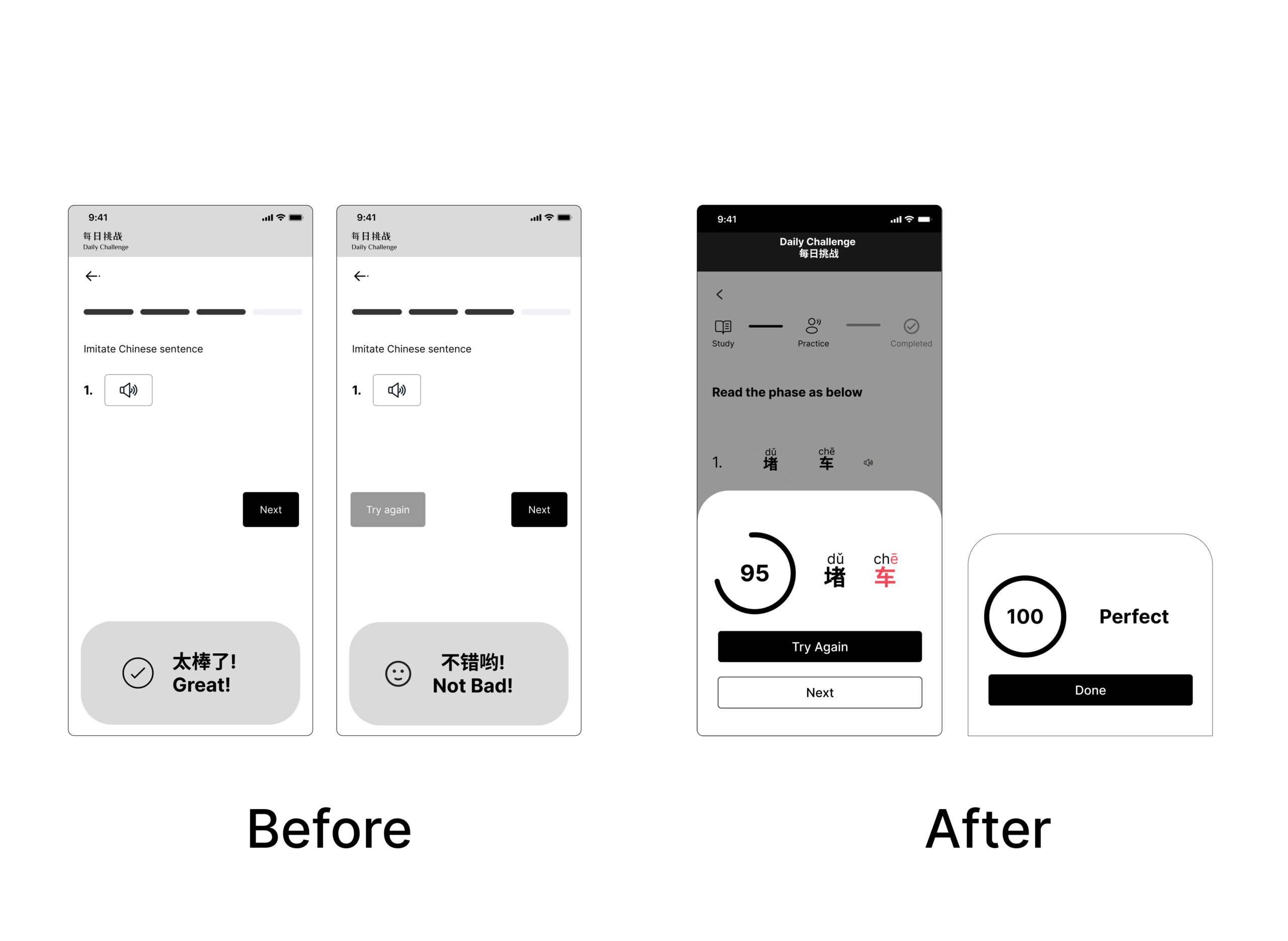
🙋Problem: Oral practice is not targeted, the user does not know if his/her pronunciation is accurate.
✍️Solving Plan:
- Incorrect pronunciation can be marked using the scoring system.
- It is possible to achieve a score of 100 if the pronunciation is the most accurate.
- Users are encouraged to try again if they receive a score below 100.
📒 Test Result: User engagement has risen by 55%.
Visual Design
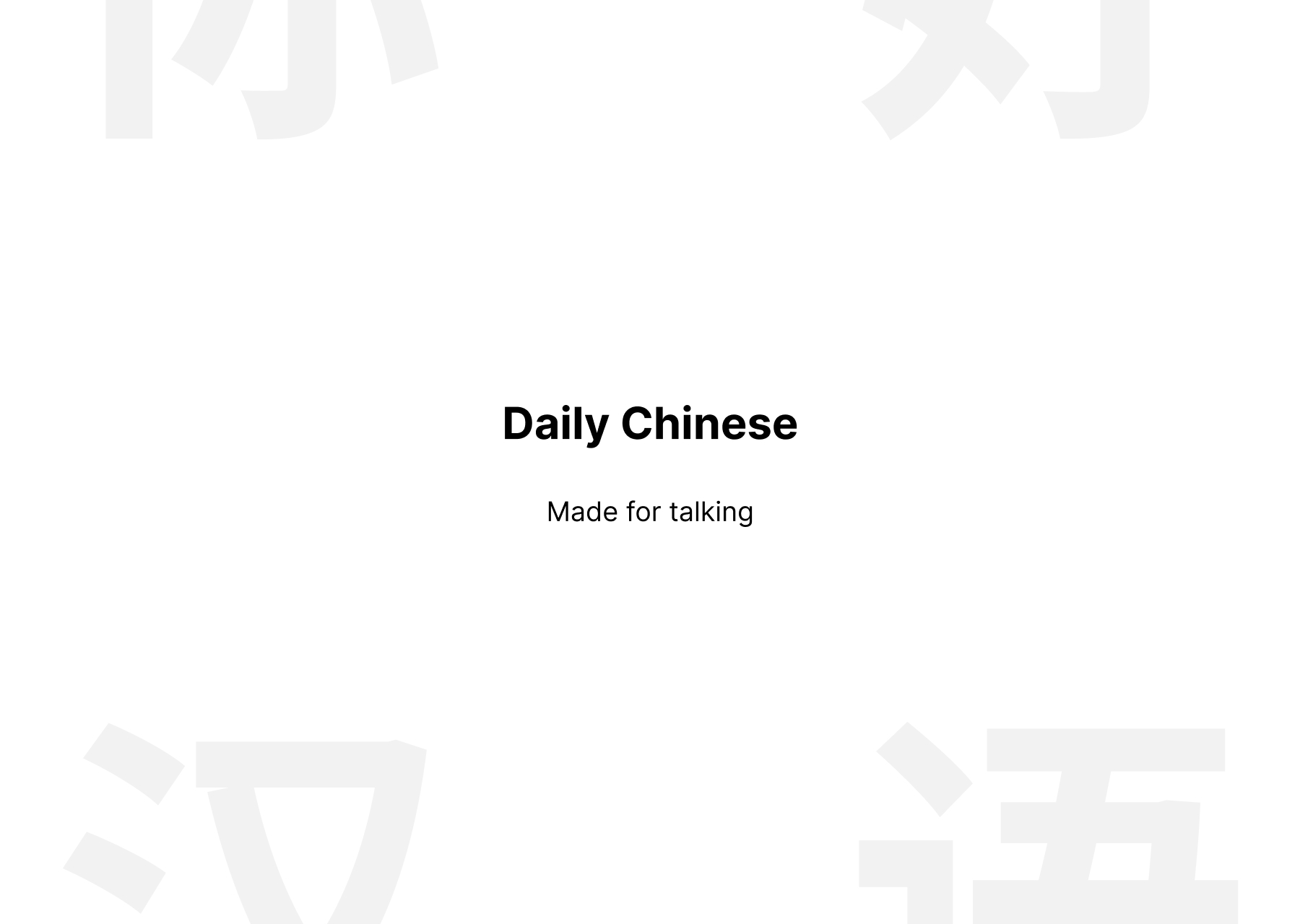
Fonts & Colors


To clearly distinguish each section, use contrasting colors such as black and white, yellow and purple.
The font I chose is Inter, which can improve readability.
This is language learning software, which is designed to give users a clear understanding of the content they are learning.

Lesson Learned
Having designed the lean product, I tested its functionality and adjusted the home page content. As a result of testing, students with and without a foundation have demonstrated an increased interest in learning Chinese.
This design project also taught me a lot:
- Besides making the product look good, interaction design should also consider its functionality.
- There is no easy route to solving problems, if errors and problems arise, they need to be verified and replaced.
Learn in Real Life, Use Daily Chinese.
Selected Works
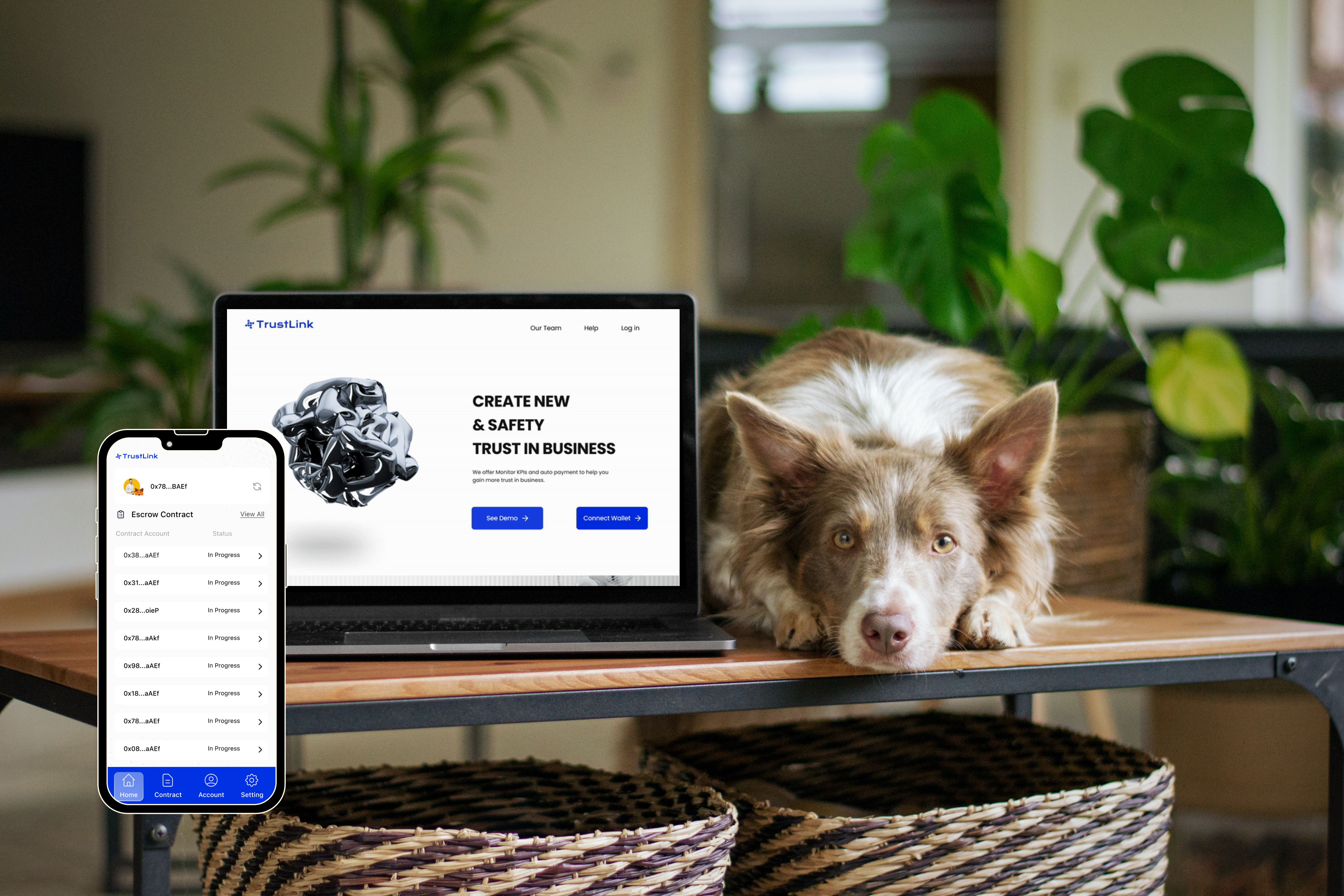
TrustLinkHackathon Project
Design with U
